[FINI]MT32-PI Hat
GAMOPAT :: LA BROCANTE DE L'HOPITAL - 0€ le mètre linéaire - Une buvette est à votre disposition :: BROCANTE MICRO-ORDINATEURS 8 BITS 16/32BITS
Page 1 sur 2 • 1, 2 
![[FINI]MT32-PI Hat Empty](https://2img.net/i/empty.gif) [FINI]MT32-PI Hat
[FINI]MT32-PI Hat
J'ai fabriqué quelques mt32-PI Hat, à partir de ce projet :
https://github.com/chris-jh/mt32-pi-midi-hat
Il s'agit d'un hat (une extension) pour Raspberry 3, 4 et Pi zero 2W.
Avec la distribution mt32-pi
https://github.com/dwhinham/mt32-pi
Il est possible de reproduire un MT32 de Roland, ou un synthétiseur midi (on bascule de l'un à l'autre par un bouton).
Comme il y a une prise midi, on peut le brancher sur un Atari ST, Amiga ou PC (ou autre). Il fonctionne même en réseau (MAC ou rdpMIDI)
Les jeux compatibles MT-32 ont alors une autre sonorités. Pour le midi, il s'appuie sur des banques de sons (soundfonts).
J'ai réalisé cette petite vidéo. Au début, la lecture d'un fichier midi avec le logiciel Sweet Sixteen, et ensuite (1:21), Police Quest II en mode MT-32.
Euh, désolé pour le son très faible....
(Noté le placement pour le jeu de notre ami Wulf
Je vend donc uniquement le hat, pas de Raspberry. Et là, c'est le drame
![[FINI]MT32-PI Hat 418468](/users/3412/15/69/90/smiles/418468.gif) j’espère que vous en avez en stock...
j’espère que vous en avez en stock...Normalement, le hat est compatible PI 2, mais ce dernier n'est pas assez puissant. Il semble que certains est réussi, en baissant un peu qualité (mais hormis un ingé du son, on ne n'entend pas vraiment la différence). Mais ça reste pour un public averti cette possibilité.
Voici les cartes :
![[FINI]MT32-PI Hat Zzz00018](https://i.servimg.com/u/f40/19/34/01/75/zzz00018.jpg)
![[FINI]MT32-PI Hat Zzz00017](https://i.servimg.com/u/f40/19/34/01/75/zzz00017.jpg)
![[FINI]MT32-PI Hat Zzz00016](https://i.servimg.com/u/f40/19/34/01/75/zzz00016.jpg)
Prix d'une carte : 25€, fdpin (France). Je peux rajouter un petit câble midi (40cm) pour 5€.
Plus de carte disponible
Le boitier :
Si vous cherchez un boitier PI3 qui support un HAT, en voici un exemple qui me semble bien adapté:
![[FINI]MT32-PI Hat Htb19j10](https://i.servimg.com/u/f40/19/34/01/75/htb19j10.jpg)
Liens sur AE
https://fr.aliexpress.com/item/32849634392.html
Si vous avez des questions, n'hésitez pas
Dernière édition par tophe38 le Sam 7 Jan 2023 - 10:57, édité 13 fois

tophe38- Interne

-
 Nombre de messages : 6394
Nombre de messages : 6394
Age : 51
Localisation : Vallée du Grésivaudan
Date d'inscription : 11/12/2009
Kristof et Matari offrent 1 suppo à ce post!
![[FINI]MT32-PI Hat Empty](https://2img.net/i/empty.gif) Re: [FINI]MT32-PI Hat
Re: [FINI]MT32-PI Hat

Jacques Atari- Interne

-
 Nombre de messages : 6536
Nombre de messages : 6536
Age : 51
Localisation : Chez moi
Date d'inscription : 31/08/2021
![[FINI]MT32-PI Hat Empty](https://2img.net/i/empty.gif) Re: [FINI]MT32-PI Hat
Re: [FINI]MT32-PI Hat
@Monsieur Atari : Je veux bien te faire un package, le soucis, c'est le raspberry. C'est introuvable à prix correct. Les quasi seuls dispos sont en occaz, et un raspberry part facilement autour de 60€.
Le Pi Zero 2 serait moins cher, mais lui aussi est quasi introuvable.

tophe38- Interne

-
 Nombre de messages : 6394
Nombre de messages : 6394
Age : 51
Localisation : Vallée du Grésivaudan
Date d'inscription : 11/12/2009
![[FINI]MT32-PI Hat Empty](https://2img.net/i/empty.gif) Re: [FINI]MT32-PI Hat
Re: [FINI]MT32-PI Hat
Est-ce que le fait de changer la banque de sons peut transformer la MT-32 émulée en une autre machine justement (et la faire passer en mode General Midi) ?
En tout cas j'adore !
![[FINI]MT32-PI Hat Empty](https://2img.net/i/empty.gif) Re: [FINI]MT32-PI Hat
Re: [FINI]MT32-PI Hat
Soit il fonctionne en mode MT32 (avec la possibilité de changer de rom, mais je ne pense pas que ça change grand chose), soit il fonctionne en pure instrument midi (ou General Midi), avec le choix du SoundFont.
D'ailleurs, dans la vidéo, pour le fichier midi, en MT32, on ne reconnait pas du tout le thème. Il faut basculer en General Midi (passage du vu-mètre 5 barres à 16 barres).
L'ajout de ROM MT32 et Soundfont est très simple. La carte SD est au format FAT32, donc, lisible sur PC. Et on copie ensuite les fichiers dans le bon répertoire. On change de mode par un bouton, et de rom par un autre (avec affichage sur l’écran).
Plus d'infos ici :
https://github.com/dwhinham/mt32-pi/wiki/MT-32-synthesis
https://github.com/dwhinham/mt32-pi/wiki/SoundFont-synthesis
Et il y a support du réseau en plus (Wifi ou Ethernet).
Franchement, le seul point noir, c'est la difficulté à se procurer un raspberry pour le moment.
Perso, je comprend maintenant cet engouement pour le MT32.

tophe38- Interne

-
 Nombre de messages : 6394
Nombre de messages : 6394
Age : 51
Localisation : Vallée du Grésivaudan
Date d'inscription : 11/12/2009
![[FINI]MT32-PI Hat Empty](https://2img.net/i/empty.gif) Re: [FINI]MT32-PI Hat
Re: [FINI]MT32-PI Hat
Je n'en ai pas besoin mais c'est plus fort que moi, et je trouve que le côté "techno" de l'objet est sympa. Si un jour je revends ma MT-32, il me restera un paliatif :)
Je te contacte par MP.
![[FINI]MT32-PI Hat Empty](https://2img.net/i/empty.gif) Re: [FINI]MT32-PI Hat
Re: [FINI]MT32-PI Hat
MP envoyés.

tophe38- Interne

-
 Nombre de messages : 6394
Nombre de messages : 6394
Age : 51
Localisation : Vallée du Grésivaudan
Date d'inscription : 11/12/2009
![[FINI]MT32-PI Hat Empty](https://2img.net/i/empty.gif) Re: [FINI]MT32-PI Hat
Re: [FINI]MT32-PI Hat
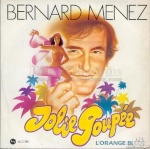
kawickboy- Interne

-
 Nombre de messages : 9889
Nombre de messages : 9889
Age : 46
Localisation : Paris / Eu - Le Tréport
Date d'inscription : 30/03/2008
![[FINI]MT32-PI Hat Empty](https://2img.net/i/empty.gif) Re: [FINI]MT32-PI Hat
Re: [FINI]MT32-PI Hat

tophe38- Interne

-
 Nombre de messages : 6394
Nombre de messages : 6394
Age : 51
Localisation : Vallée du Grésivaudan
Date d'inscription : 11/12/2009
![[FINI]MT32-PI Hat Empty](https://2img.net/i/empty.gif) Re: [FINI]MT32-PI Hat
Re: [FINI]MT32-PI Hat
Les cartes sont parties hier, vous avez eut normalement les numéros de suivies par MP.
Je vous prépare un partage avec le contenu de la carte SD pour raspberry. Histoire de gagner du temps.
A suivre donc ....

tophe38- Interne

-
 Nombre de messages : 6394
Nombre de messages : 6394
Age : 51
Localisation : Vallée du Grésivaudan
Date d'inscription : 11/12/2009
![[FINI]MT32-PI Hat Empty](https://2img.net/i/empty.gif) Re: [FINI]MT32-PI Hat
Re: [FINI]MT32-PI Hat
D'autres seront disponible d'ici mi-décembre.

tophe38- Interne

-
 Nombre de messages : 6394
Nombre de messages : 6394
Age : 51
Localisation : Vallée du Grésivaudan
Date d'inscription : 11/12/2009
![[FINI]MT32-PI Hat Empty](https://2img.net/i/empty.gif) Re: [FINI]MT32-PI Hat
Re: [FINI]MT32-PI Hat
https://www.ebay.fr/itm/403889096092
Il n'en reste que 3 !
J'ai reçu le mien aujourd'hui et il fonctionne parfaitement, j'ai hâte de recevoir la carte ! :)
[Edit]Il n'y en a plus...
![[FINI]MT32-PI Hat Empty](https://2img.net/i/empty.gif) Re: [FINI]MT32-PI Hat
Re: [FINI]MT32-PI Hat
J'ai récupéré tout ce qu'il fallait pour la carte SD (ROM MT32 et Sf2) mais je sèche avec la configuration :/
Comme par exemple, quel écran choisir.
- Code:
# Select LCD driver.
#
# Note that LCDs connected via I2C, you must also set the correct address for
# your device via the i2c_lcd_address option. Consult its datasheet, or see
# our documentation for tested models and their configurations.
#
# Values: none*, hd44780_4bit, hd44780_i2c, sh1106_i2c, ssd1306_i2c
#
# none: No LCD
# hd44780_4bit: Hitachi HD44780 or compatible (e.g. WS0010, RS0010) character
# LCD connected to GPIO pins in 4-bit mode (see documentation for
# pinout)
# hd44780_i2c: As above, but using an I2C "backpack"
# sh1106_i2c: Small I2C-based OLED graphical display (usually 1.3")
# ssd1306_i2c: Small I2C-based OLED graphical display (usually 0.96")
type = none
![[FINI]MT32-PI Hat Empty](https://2img.net/i/empty.gif) Re: [FINI]MT32-PI Hat
Re: [FINI]MT32-PI Hat
tophe38 a écrit:Merci à vous tous.
Les cartes sont parties hier, vous avez eut normalement les numéros de suivies par MP.
Je vous prépare un partage avec le contenu de la carte SD pour raspberry. Histoire de gagner du temps.
A suivre donc ....
Hello again :) J'ai un petit souci pour configurer la carte, pourrais-tu partager la configuration de ton fichier "mt32-pi.cfg" stp ?
Je ne sais pas quoi mettre à la section LCD (type, largeur, hauteur, address...).
Aussi j'ai mis output_device = i2s dans le doute pour la partie son (?)
Merci à toi :)
PS : Je viens de voir le message précédent, j'ai donc le même souci que STAXX, je t'ai aussi partagé mon fichier de config en PM pour info :)
![[FINI]MT32-PI Hat Empty](https://2img.net/i/empty.gif) Re: [FINI]MT32-PI Hat
Re: [FINI]MT32-PI Hat
Le LCD s'allume, j'ai du son, et ça tue
Voici la copie de mon fichier de config :)
- Code:
# ________ _______ __
# __ /_____ `. /____ `. /__`
# ____ ____ __/ /____ _______) / ______) / ____ ______ __
# / __ v __ `./__ _____//_____ < / _____. /____// ___ `. / /
# / / / / / / / /____ _______) // /______ / /____/ // .__
# /__/ /__/ /__/ \______//_________. /_________/ / ______. \____/
# /////////////////////////////////////////////////////// / / //// /// // /
# ```
# mt32-pi.cfg: mt32-pi configuration file.
# Default options are marked with an asterisk (*).
# -----------------------------------------------------------------------------
# System options
# -----------------------------------------------------------------------------
[system]
# Enable or disable verbose startup and error output.
#
# When enabled, outputs more information to the LCD when starting up, and when
# MIDI/UART errors are detected.
#
# This also may hide the boot logo on smaller graphical displays.
#
# Values: on, off*
verbose = off
# Set the default synthesizer to be made active on startup.
#
# If the default synthesizer is unavailable (e.g. missing ROMs or SoundFonts),
# the first working synth is made active.
#
# Values: mt32*, soundfont
#
# mt32: Use mt32emu (Munt) for Roland MT-32 emulation
# soundfont: Use FluidSynth for SoundFont synthesis
default_synth = mt32
# Enable or disable support for USB devices.
#
# Disable this to speed up boot time if you are not using any USB devices.
#
# Values: on*, off
usb = off
# Set the I2C baud rate/clock speed for all peripherals (Hz).
#
# Most peripherals will work fine at the default speed (400KHz "fast mode"),
# but larger LCD/OLED displays (e.g. 4-line I2C HD44780 and 64 pixel high
# SSD1306) won't be able to refresh at 60FPS at the default setting.
#
# Try increasing this value to 1000000 (1MHz) for a smoother LCD refresh rate.
# If your display doesn't work, try backing off the speed 100KHz at a time
# until it does.
#
# Values: 100000-1000000 (400000*)
i2c_baud_rate = 400000
# Set the timeout for power saving mode (seconds).
#
# After the specified number of seconds of silence, the CPU clock speed will be
# reduced, the audio device will be stopped, and and the LCD's backlight will
# be turned off to save energy (certain I2C displays only).
#
# Any MIDI activity will instantly bring the system out of power saving mode.
#
# If set to 0, power saving mode is disabled.
#
# Values: 0-3600 (300*)
power_save_timeout = 300
# -----------------------------------------------------------------------------
# MIDI options
# -----------------------------------------------------------------------------
[midi]
# Set the baud rate used for GPIO MIDI.
#
# For connecting to standard MIDI devices (i.e. via DIN cable), this should be
# left at the default rate of 31250.
#
# For connecting to PCs, set this to match the baud rate of the other host.
# SoftMPU's serial MIDI mode, for example, uses a baud rate of 38400.
#
# Values: 300-4000000 (31250*)
gpio_baud_rate = 31250
# Enable or disable software "MIDI thru" on the GPIO Tx pin.
#
# When enabled, all data received via the GPIO Rx pin will be re-transmitted
# verbatim on the Tx pin. This may be useful for debugging or for passing MIDI
# data through to another synth.
#
# Values: on, off*
gpio_thru = off
# Set the baud rate used for USB serial MIDI.
#
# The same considerations from the gpio_baud_rate setting above apply here.
# The default value is a PC baud rate and matches SoftMPU's serial MIDI mode.
#
# The range of valid baud rates may vary depending on the chipset of your USB
# serial device, so the range of values suggested below may actually be greater.
#
# Values: 9600-115200 (38400*)
usb_serial_baud_rate = 38400
# -----------------------------------------------------------------------------
# Audio options
# -----------------------------------------------------------------------------
[audio]
# Select audio output device.
#
# Values: pwm*, i2s
#
# pwm: Use the headphone jack
# hdmi: Use the HDMI port
# i2s: Use an I2S DAC
output_device = i2s
# Sample rate of audio output (Hz).
#
# mt32emu uses an internal sample rate of 32000Hz (just like the real hardware)
# which is then resampled to this value.
#
# FluidSynth renders at this sample rate directly.
#
# Values: 32000-192000 (48000*)
sample_rate = 48000
# Set audio rendering chunk size (samples).
#
# A single stereo frame of audio has two samples, and so this value is double
# the number of frames per chunk.
# The smaller the chunk size, the lower the latency, but too low a value will
# cause underruns (distortion artifacts).
#
# Latency is a function of chunk size and sample rate, for example:
# 256 samples / 2 channels / 48000Hz * 1000ms = 2.67ms of latency.
# See documentation for recommended values for various Raspberry Pi models.
#
# The minimum value varies depending on audio output device.
# For PWM, the minimum is 2, for I2S the minimum is 32.
# For HDMI, the minimum is 384, and will be rounded to the nearest multiple of
# 384.
#
# Values: 2-2048 (256*)
chunk_size = 256
# -----------------------------------------------------------------------------
# Control options
# -----------------------------------------------------------------------------
[control]
# Set the physical control scheme.
#
# See documentation for GPIO pinouts/wiring details.
#
# Values: none*, simple_buttons, simple_encoder
#
# none: No physical controls
# simple_buttons: Simple 4-button scheme
# simple_encoder: Simple 2-button + rotary encoder scheme
scheme = simple_buttons
# Set the rotary encoder type (if used by control scheme).
#
# Different rotary encoders may complete different fractions of a Gray-code
# cycle per detent ("click").
#
# If four clicks are needed for a single movement, try "quarter".
# If two clicks are needed for a single movement, try "half".
#
# Values: quarter, half, full*
encoder_type = full
# Reverse the rotary encoder direction (if used by control scheme).
#
# Some rotary encoders may have their CLK/DAT signals swapped, resulting in
# a reversed rotation direction.
#
# Use this option to correct the direction.
#
# Values: on, off*
encoder_reversed = off
# Enable or disable the I2C MiSTer control interface.
#
# If using mt32-pi with a MiSTer FPGA system and custom hardware to interface
# with MiSTer's User Port, enable this option to allow controlling mt32-pi via
# the MiSTer's on-screen display.
#
# Values: on, off*
mister = off
# Set the timeout for switching SoundFonts (seconds).
#
# When switching SoundFonts using the physical button, there is a short delay
# before loading begins. This option allows you to set the number of seconds to
# wait before loading.
#
# Values: 0-3600 (3*)
switch_timeout = 3
# -----------------------------------------------------------------------------
# MT-32 emulator options
# -----------------------------------------------------------------------------
[mt32emu]
# Set gain factor applied to synthesizer output channels.
#
# This is independent of the master volume that can be set via MIDI SysEx or
# the volume knob.
#
# Values: 0.0-256.0 (1.0*)
gain = 1.0
# Set gain factor applied to reverb wet output channels.
#
# Values: 0.0-infinity (1.0*)
reverb_gain = 1.0
# Select quality level for the resampler.
#
# If set to none, audio output will sound wrong unless you set the sample rate
# option to 32000Hz, which is the MT-32's native sample rate.
#
# Values: none, fastest, fast, good*, best
resampler_quality = good
# Select initial MIDI channel assignment.
#
# The MT-32 uses an unusual MIDI channel assignment by default. On a real MT-32
# this is set using a button combination. Use this option to change the initial
# channel assignment on startup.
#
# Values: standard*, alternate
#
# standard: Parts 1-8 = MIDI channels 2-9, Rhythm part = MIDI channel 10
# alternate: Parts 1-8 = MIDI channels 1-8, Rhythm part = MIDI channel 10
midi_channels = standard
# Select initial ROM set to use.
#
# If multiple ROM sets are available, this option determines which set to use
# on startup. If the ROM set specified here is unavailable, the first available
# set is used instead.
#
# Values: old*, new, cm32l
rom_set = old
# Set whether the stereo channels should be swapped or not.
#
# The MT-32 interprets values for MIDI CC#10 (panpot) differently to later
# synthesizers, which means that 0 = right and 127 = left; the opposite of what
# is stated in the most recent versions of the MIDI specification.
#
# Enable this option to swap the channels and make MT-32 mode's panning
# behavior match the behavior of SoundFont mode. Note that this can also be
# switched at runtime with a custom SysEx command.
#
# Values: on, off*
reversed_stereo = off
# -----------------------------------------------------------------------------
# SoundFont synthesizer options
# -----------------------------------------------------------------------------
[fluidsynth]
# Set the initial SoundFont to use.
#
# If multiple SoundFonts are available, this option determines which SoundFont
# to use on startup.
#
# On startup, the "soundfonts" directory is scanned for valid SoundFonts, which
# are added to a list and sorted into alphabetical order.
#
# This setting is a zero-indexed offset into that list (i.e. 0 is the first,
# 1, is the second, and so on).
#
# If the index specified is unavailable, the first available SoundFont will be
# used.
#
# Values: 0-255 (0*)
soundfont = 0
# Set the maximum number of voices that can be played simultaneously.
#
# Depending on the complexity of your SoundFont, you may need to reduce this
# value to prevent audio buffer underruns (distortion) when playing music
# featuring lots of notes being played at once.
#
# On the other hand, you may want to try raising this value if your Pi is
# being run overclocked or has a more powerful CPU (e.g. Pi 4/CM4).
#
# N.B. larger file size of the SoundFont does not imply higher CPU usage.
# SoundFonts that use more real-time effects (modulators) are more likely to
# require a reduction in polyphony.
#
# Values: 1-65535 (200*)
polyphony = 200
# The following settings set the default parameters for FluidSynth's master
# volume gain, reverb and chorus effects.
#
# Each setting can be overridden on a per-SoundFont basis by creating a .cfg
# file adjacent to the SoundFont file with the same name. For example,
# when "foo.sf2" is loaded, mt32-pi will look for a file called "foo.cfg" and
# apply any effects settings found inside it.
#
# Full descriptions and valid value ranges for each setting can be found in the
# FluidSynth documentation: https://www.fluidsynth.org/api/fluidsettings.xml
gain = 0.2
reverb = on
reverb_damping = 0.0
reverb_level = 0.9
reverb_room_size = 0.2
reverb_width = 0.5
chorus = on
chorus_depth = 8.0
chorus_level = 2.0
chorus_voices = 3
chorus_speed = 0.3
# -----------------------------------------------------------------------------
# LCD/OLED display options
# -----------------------------------------------------------------------------
[lcd]
# Select LCD driver.
#
# Note that LCDs connected via I2C, you must also set the correct address for
# your device via the i2c_lcd_address option. Consult its datasheet, or see
# our documentation for tested models and their configurations.
#
# Values: none*, hd44780_4bit, hd44780_i2c, sh1106_i2c, ssd1306_i2c
#
# none: No LCD
# hd44780_4bit: Hitachi HD44780 or compatible (e.g. WS0010, RS0010) character
# LCD connected to GPIO pins in 4-bit mode (see documentation for
# pinout)
# hd44780_i2c: As above, but using an I2C "backpack"
# sh1106_i2c: Small I2C-based OLED graphical display (usually 1.3")
# ssd1306_i2c: Small I2C-based OLED graphical display (usually 0.96")
type = ssd1306_i2c
# Set the width of the LCD.
#
# If the display is a character display, this value is measured in characters.
# Otherwise, for a graphical display, this is measured in pixels.
#
# Note that not all dimension settings are valid; see documentation for valid
# configurations for each LCD driver.
#
# If set to 132, assume this display is an SSD1305 (see wiki).
# Note: the correct settings for the SSD1305 may change in future.
#
# Values: 20-132 (128*)
width = 128
# Set the height of the LCD.
#
# Same characters vs. pixels considerations as for width.
#
# Values: 2-64 (32*)
height = 32
# Set address (hexadecimal) of I2C LCD.
#
# This will be used to communicate with LCDs connected via the I2C bus.
#
# Values: 00-80 (3c*)
i2c_lcd_address = 3c
# Rotate the display output (graphical LCDs only).
#
# Some graphical displays support rotation. Use this option if you need to turn
# the display around.
#
# Values: normal*, inverted
#
# normal: No rotation
# inverted: The display output is upside down
rotation = normal
# Mirror the display output horizontally (graphical LCDs only).
#
# Some graphical displays display columns right-to-left rather than left-to-
# right. Use this option if you need to mirror the display horizontally.
#
# Values: normal*, mirrored
#
# normal: No mirroring
# mirrored: The display output is mirrored horizontally
mirror = normal
# -----------------------------------------------------------------------------
# Network options
# -----------------------------------------------------------------------------
[network]
# Select the network mode.
#
# For setting your Wi-Fi SSID and encryption key, see wpa_supplicant.conf.
# Note that if using Ethernet on a Raspberry Pi 3B/3B+, USB must be enabled.
#
# off: Disable networking
# ethernet: Enable using the Ethernet interface
# wifi: Enable using the the Wi-Fi interface
#
# Values: off*, ethernet, wifi
mode = off
# Enable or disable DHCP for configuring the network.
#
# If disabled, the manual settings below will be used to configure your network
# interface instead.
#
# Values: on*, off
dhcp = on
# Manual settings for configuring the network interface.
#
# These settings will be ignored if DHCP is enabled.
#
# Values: correctly-formatted IP address/subnet mask, e.g. AAA.BBB.CCC.DDD
# (four numbers in the range 0-255 separated by periods)
ip_address = 192.168.1.100
subnet_mask = 255.255.255.0
default_gateway = 192.168.1.1
dns_server = 192.168.1.1
# Set the network hostname.
#
# Values: a valid hostname using ASCII letters 'a' to 'z', digits 0-9, and
# hyphens (mt32-pi*)
hostname = mt32-pi
# Enable or disable the RTP-MIDI/AppleMIDI server.
#
# This allows you to send MIDI data to mt32-pi over the network using macOS'
# built-in network MIDI features, or rtpMIDI by Tobias Erichsen on Windows.
#
# Values: on*, off
rtp_midi = on
# Enable or disable the UDP MIDI server.
#
# This allows you to send MIDI data to mt32-pi via raw UDP socket on port 1999.
# Compatible with MiSTer MidiLink.
#
# Values: on*, off
udp_midi = on
# Enable or disable the embedded FTP server.
#
# This FTP server is a very basic implementation which DOES NOT feature any kind
# of transport layer security/encryption. Therefore, you should NOT enable this
# feature on a public network or expose the Raspberry Pi to the Internet.
#
# The FTP server should be considered a convenience feature only, for performing
# updates and configuration changes without having to replace the SD card.
#
# Values: on, off*
ftp = off
# Set the FTP server username and password.
#
# Values: any ASCII string (mt32-pi*)
ftp_username = mt32-pi
ftp_password = mt32-pi
![[FINI]MT32-PI Hat Empty](https://2img.net/i/empty.gif) Re: [FINI]MT32-PI Hat
Re: [FINI]MT32-PI Hat
Dernière édition par StaxX le Sam 26 Nov 2022 - 23:03, édité 1 fois
![[FINI]MT32-PI Hat Empty](https://2img.net/i/empty.gif) Re: [FINI]MT32-PI Hat
Re: [FINI]MT32-PI Hat
![[FINI]MT32-PI Hat Empty](https://2img.net/i/empty.gif) Re: [FINI]MT32-PI Hat
Re: [FINI]MT32-PI Hat
Désolé pour l'absence hier soir.
J'ai pu répondre rapidement (avec mon portable à Staxx, et de travers
@Rodpulsar : toutes mes excuses, j'aurais du envoyé les infos plus tôt dans la semaine...
J'ai envoyé ce matin un MP avec quelques explications (que je vais mettre dans le premier message) et un lien vers le contenu d'une carte SD configurée (et avec les fichiers nécessaires en plus).
Pour rappel, il faut des roms MT32, qui sont toujours propriétaires (mais trouvable facilement).
Il y a un Soundfont pour le MIDI qui est fournit, et on peut en trouver d'autres libres sur Internet.
@rhod-atari :MP envoyé dans quelques minutes...
Tophe

tophe38- Interne

-
 Nombre de messages : 6394
Nombre de messages : 6394
Age : 51
Localisation : Vallée du Grésivaudan
Date d'inscription : 11/12/2009
![[FINI]MT32-PI Hat Empty](https://2img.net/i/empty.gif) Re: [FINI]MT32-PI Hat
Re: [FINI]MT32-PI Hat
J'avais suggéré voilà quelques semaines l'idée que, si quelqu'un ici était assez doué, il pouvait se lancer dans la fabrication de quelques bidules modernes permettant d'avoir les zik MIDI et donnant dans le Roland MT-32 sur ST pour les jeux qui en sont équipés, et il y en a. J'étais partant pour en acheter un de suite. D'autant plus que tout était dispo sur le Net (open source), il suffisait ensuite de commander le matos et de l'assembler.
Tophe38 a botté en touche et en proposant de le faire. Hélas, avec la pénurie de composants électroniques, ça n'a pas été simple d'avoir un produit complet. Beaucoup ont dû se contenter de cartes avec des trucs à rajouter eux-mêmes sans parler de l'assemblage. J'y connais rien et j'avais pas envie de me prendre le chou. Je voulais recevoir le bidule tout prêt, le brancher et entendre mon ST jouer de la bonne zik. Et j'étais prêt à mettre le prix pour cela.
Dénicher un Raspberry semblait vraiment le truc de la mort et le spectre du "C'est le mec qui a lancé l'idée de cette carte mais il n'en a pas eu!" se profilait à l'horizon pour moi...
Par chance, Tophe38 a réalisé des miracles et a trouvé, sans doute derrière son frigidaire, quelques Raspberry bien planqués. Il m'a fait tout le montage, ajouté les câbles qu'il fallait et, après m'être acquitté de ma dîme, m'a envoyé le tout. Je l'ai reçu ce matin. Tophe38 m'avait fait un topo rapide pour utiliser la carte, c'est très simple. Et ça marche parfaitement! J'ai ressorti mes vieilles enceintes de 1999, datant de mon premier PC, pour entendre ça.
A côté de l'UltraSatan:
![[FINI]MT32-PI Hat H4a5](https://zupimages.net/up/22/49/h4a5.jpg)
Bombjack utilise le MIDI pour sa zik. A noter qu'il n'y a plus les bruitages du jeu quand c'est en MIDI et qu'il faut mettre son écran en muet ou le volume à 0 car sinon, vous aurez le son ST trois voies classique.
![[FINI]MT32-PI Hat Aisc](https://zupimages.net/up/22/49/aisc.jpg)
Je me suis ensuite jeté sur les jeux Sierra, qui utilisaient tous ou presque le MT-32 à l'époque. Il faut tout d'abord configurer la chose, vous avez le choix. Le mode Casio fonctionne aussi avec cette carte, c'est du son MIDI classique. C'était déjà pas mal pour l'époque.
![[FINI]MT32-PI Hat Vtew](https://zupimages.net/up/22/49/vtew.jpg)
Mais alors en MT-32, là, vous en prenez plein les oreilles! Space Quest III devient presque divin avec ce son. Quelle ambiance, quelle richesse, quelle immersion! C'est le jour et la nuit.
![[FINI]MT32-PI Hat 0e0s](https://zupimages.net/up/22/49/0e0s.jpg)
Je n'ai pas encore testé tous les jeux utilisant ce mode mais le peu que j'ai déjà entendu est formidable. Et c'est là qu'on se dit que le ST aurait pu être encore plus grandiose si tous les jeux avaient pris en charge ce son ou si tout simplement Atari avait sorti un équivalent cheap à connecter. Imaginez un Dungeon Master ainsi...
Un très grand merci à Tophe38 pour son travail et sa gentillesse. Il a rendu un homme heureux aujourd'hui.
Petit rappel de ces jeux ST utilisant le MIDI et le MT-32:

Jacques Atari- Interne

-
 Nombre de messages : 6536
Nombre de messages : 6536
Age : 51
Localisation : Chez moi
Date d'inscription : 31/08/2021
tophe38 offre 1 suppo à ce post!

Jacques Atari- Interne

-
 Nombre de messages : 6536
Nombre de messages : 6536
Age : 51
Localisation : Chez moi
Date d'inscription : 31/08/2021
tophe38 offre 1 suppo à ce post!
Page 1 sur 2 • 1, 2 
GAMOPAT :: LA BROCANTE DE L'HOPITAL - 0€ le mètre linéaire - Une buvette est à votre disposition :: BROCANTE MICRO-ORDINATEURS 8 BITS 16/32BITS




![[FINI]MT32-PI Hat Dsc06310](https://i.servimg.com/u/f70/16/02/45/99/dsc06310.jpg)





